User Account Control (UAC) is a security feature of windows 7. Each will access files or applications windows vista system will display a warning UAC confirmation of this security feature. This feature can be turn off (disable) so you are not disturbed by the frequent windows asking "Do you want to allow the followinf program to install software on this computer" Do you want or allow the other .... that appear in the dialog box user account control them. Disabling UAC does not interfere with the performance of windows 7.
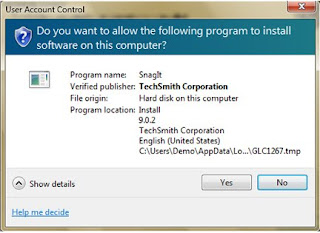
How to disable user account control in windows 7, can be done using the following procedure:
1. In the search box type in msconfig and then enter
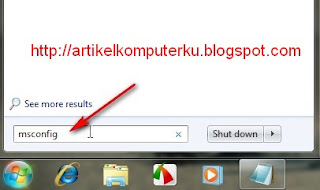
2. Select the Tools tab
Select Change UAC Settings
Click the Launch
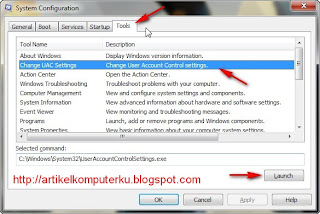
3. Slide the bar to Never notify slice
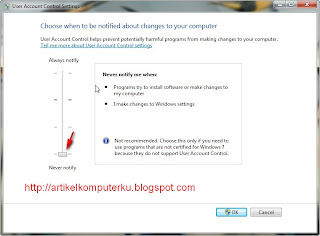
If successful then the User Account Control prompt box does not appear anymore when installing programs or running a particular application.
For Windows Vista users can refer to the guide here Disable UAC Windows Vista
Some other posts that discuss Windows system can be found here guide Windows 7
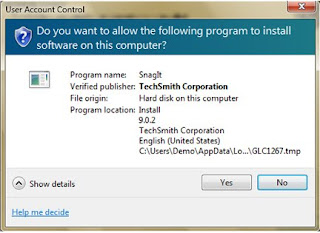
How to disable user account control in windows 7, can be done using the following procedure:
1. In the search box type in msconfig and then enter
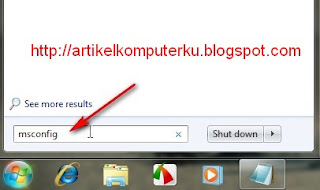
2. Select the Tools tab
Select Change UAC Settings
Click the Launch
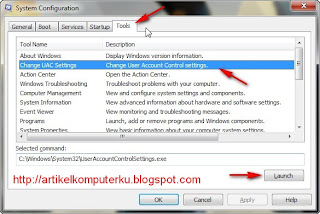
3. Slide the bar to Never notify slice
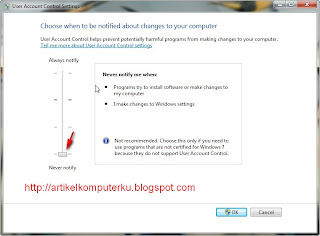
If successful then the User Account Control prompt box does not appear anymore when installing programs or running a particular application.
For Windows Vista users can refer to the guide here Disable UAC Windows Vista
Some other posts that discuss Windows system can be found here guide Windows 7