One cause of the above problems is a directory "msf3" does not exist in the directory / opt / metasploit. Some use the solution by doing copy paste of BackTrack msf3 directory that has not been updated / upgraded to the BackTrack used. But in my opinion, the way they allow us to use the same version metasploit metasploit on BackTrack with that has not been updated / upgraded. So the solution that I currently use and up to date is to use the command "git clone".
Here are the steps:
- cd /opt/metasploit
- git clone https://github.com/rapid7/metasploit-framework.git msf3

Once completed, please restart msfconsole:
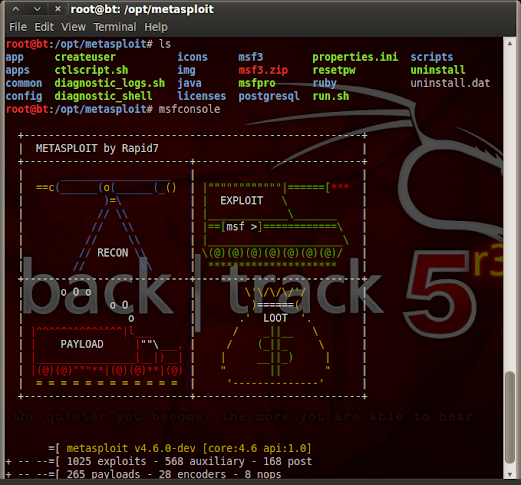

Hopefully useful.