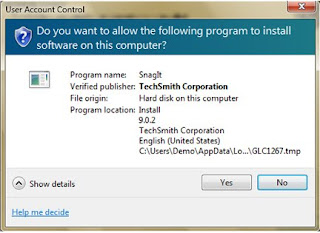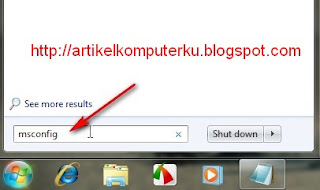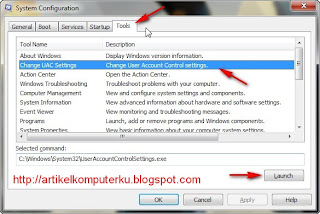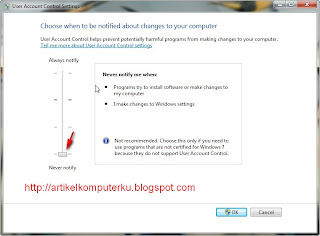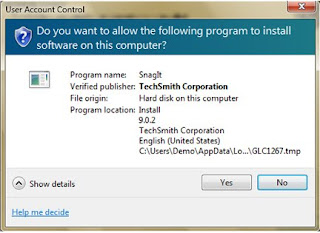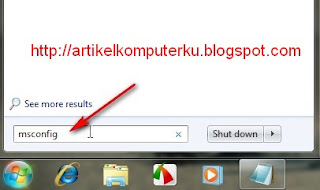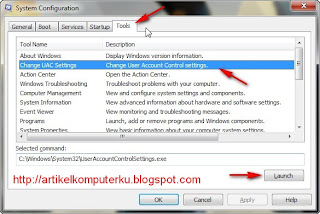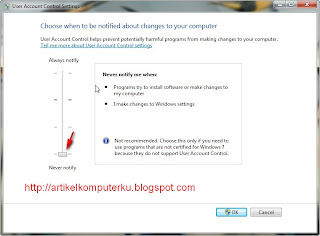PortSentry is a software designed to detect port scanning & meresponds be activated if there is port scanning. Port scanning is the process of scanning a variety of application services that run on Internet servers. Port scanning is the very first step before an attack is done.
How to work with the port sentry did see a computer scan and will actively block the attacking machine that can not go in and make a deal with our server.
PortSentry can be downloaded for the http://www.psionic.com.
Some of the main features of PortSentry:
Walking on TCP and UDP sockets to detect port scans into our system.
Detects stealth scans, such as SYN / half-open, FIN, NULL, X-MAS.
PortSentry will react in real-time (live) by blocking the IP address of the attacker. This is done by using ipchains / ipfwadm and insert into the file / etc / host.deny automatically by TCP Wrapper.
PortSentry have a mechanism to remember the machine / host where ever connect to him. That way, only the machine / host who too often make the connections (for scanning) will be blocked.
PortSentry will report all violations via syslog and indicate the name of the system, the time of the attack, the attacker machine's IP, TCP / UDP port where the attack carried out. If this is integrated with Logcheck the system administrator will receive the report via e-mail.
With the range of features on top of the system that we use seem like lost sight of the attackers. This is usually enough to make a wry guts attacker.
Use PortSentry itself is very easy, even for casual use virtually all the default installation does not need to change anything at all can be directly used.
That might need a little tune-up is portsentry configuration file, all located in / etc / default portsentry. To edit the configuration file you will need a root privilige. Some things you may need in the set are:
file / etc / portsentry / portsentry.conf is the main configuration portsentry. Here are gradually set which ports that need to monitor, responds what should be done to a machine that does portscan, the mechanism of the machinery removes the routing table, the input to host.deny. The process of setting very easily just by opening / closing a hash mark (#) only.
the file / etc / portsentry / portsentry.ignore.static enter all IP addresses on the LAN should always be ignored by portsentry. This means that the IP address to enter here, so as not to inadvertently blocked.
In the file / etc / default / portsentry we can set the detection mode is done portsentry. The better detection mode is selected (advanced stealth TCP / UP scanning), usually PortSentry be more sensitive and more fussy because a little bit will block engines.
Here are the steps to portsentry port scanner detection using Ubuntu:
1. Run the following command to install on the PC Server
# Apt-get install portsentry
2. Edit the configuration file for blocking attacks with TCPWrapper:
# Vim / etc / portsentry / portsentry.conf
#Edit section HISTORY_FILE and BLOCKED_FILE be:
#
IGNORE_FILE=”/etc/portsentry/portsentry.ignore”
HISTORY_FILE="/var/lib/portsentry/portsentry.history"
BLOCKED_FILE="/var/lib/portsentry/portsentry.blocked"
#
# List of TCP and UDP ports are opened and checked by portsentry
# but this does not apply to advanced mode
TCP_PORTS="1,11,15,79,111,119,143,540,635,1080,1524,2000,5742,6667,12345,12
346,20034,27665,31337,32771,32772,32773,32774,40421,49724,54320"
UDP_PORTS="1,7,9,69,161,162,513,635,640,641,700,37444,34555,31335,32770,327
71,32772,32773,32774,31337,54321"
######################It is necessary to block TCP and UDP For
BLOCK_UDP=”1”
BLOCK_TCP=”1”
######################
#Blok fashioned routing table
KILL_ROUTE=”/sbin/route add –host $TARGET$ reject”
#Blok dari TCP Wrapper
###################### This command is to block ip in /etc/hosts.deny
KILL_HOSTS_DENY=”ALL: $TARGET$ : DENY”
######################
#EOF
3. Edit the file / etc / portsentry / portsentry.ignore.static, not content with that IP blocked,
eg:
# Format : /
# Example: Configuring Ip in Router initrd@vmlinuz.unixminix.com
# eth0 : 202.212.77.99/30
# eth1 : 192.168.1.1/24
#
# Then it becomes Hosts list:
#
# Exclude all local interface
192.168.50.1/32
192.168.50.10
192.168.50.30
127.0.0.1
#
# Exclude nameserver
202.9.85.3
#
# Note: if we do not include its value mask_length
# Then it is assumed to be worth 32 bits.
# So 192.168.1.1 with 192.168.1.1/32
4. File /etc/default/portsentry
TCP_MODE=”tcp”
UDP_MODE=”udp”
NB:
Options TCP_MODE and UDP_MODE:
tcp: portscan detection according TCP_PORT specified in portsentry.conf
atcp: advanced tcp / udp port
stcp: the addition of stealth scan detection
5. Insialisasi Daemon
# / etc / init.d / restart portsentry
6. If it is the road, run # tail-f / var / log / syslog, going out results such as the following:
January 25 08:35:27 localhost portsentry [2192]: adminalert: PortSentry is now active
and listening.