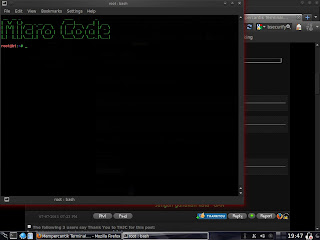1. open your Backtrack
2. shall have a connection to the internet
3. open a terminal / console you
4. plainly typing the following syntaq
# sudo apt-get install figlet
wait until the download and installation is complete
if already finished, now write again in the terminal / console
# gedit .bashrc
will pop up a new window for editing. bashrc
at the end of a line, add one line longer continue to add the script ini
figlet "My BackTrack"
continue to save
caption "My Backtrack" can be changed according to your taste
if already closed the terminal and open it again
it will appear as banners on My Backtrack
would probably look something like this
may be useful