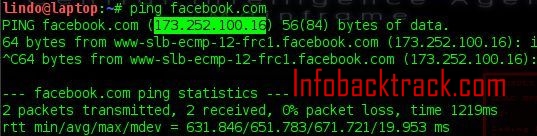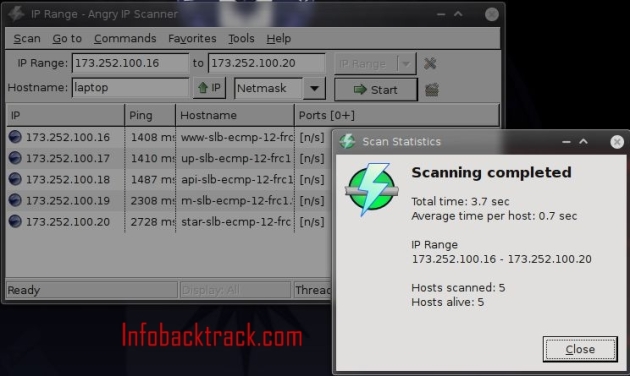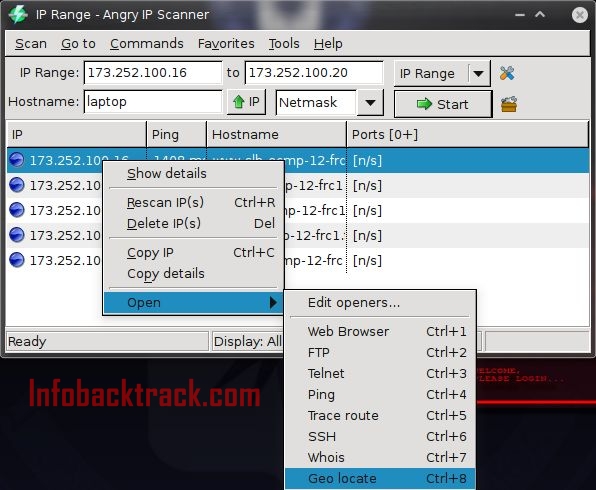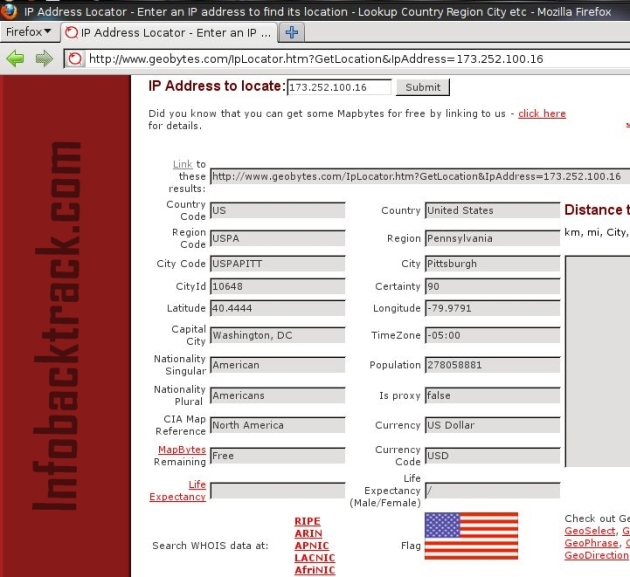—Mini Wiki
For the network administrator or someone who wants to learn hacking (hacking), then the process of scanning or scanning is mandatory menu them to do. Scanning can be scanning IP (internet protocol), hostname / NS, TTL (Time To Life), Web-detect, netbios info, and so forth. This is usually the network administrator / hacker typically uses an advanced software required for scanning, yaiut nmap, but for beginners it is difficult to digunkan nmap, because still a command prompt command or script to use. Thus came the Angry IP Scanner is easy to use.
Angry IP Scanner is an IP scanner app, Angry IP Scanner has a small size, light weight and can work quickly. This application presents several options, such as a feature to handle the host name and check for open ports. Besides that, Angry IP Scanner also allows us to perform a scan on a computer that died.
—installation
Angry IP Scanner to install on Ubuntu (32-bit), run the following command via the terminal:
1 | wget-O-ipscan_3.0 beta6_i386.deb http://goo.gl/oTo0c |
2 |
3 | sudo dpkg-i ipscan_3.0-beta6_i386.deb |
1 | wget-O-ipscan_3.0 beta6_amd64.deb http://goo.gl/5DobZ |
2 |
3 | sudo dpkg-i ipscan_3.0-beta6_amd64.deb |
1 | apt-get install ipscan |
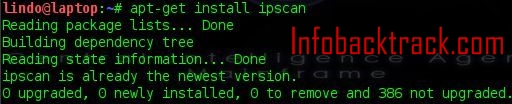
—Angry Ip initial appearance
type in console: ipscan, or please check the menu according to your operating system.
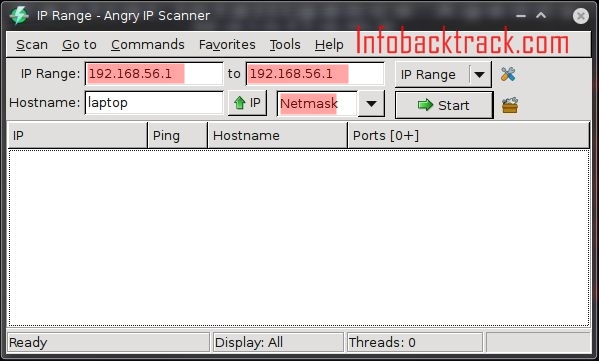
--WindowsXP-Pentest using Angry Ip, test LHOST
Ip Range : 192.168.56.1/10
Mode test : Netmask
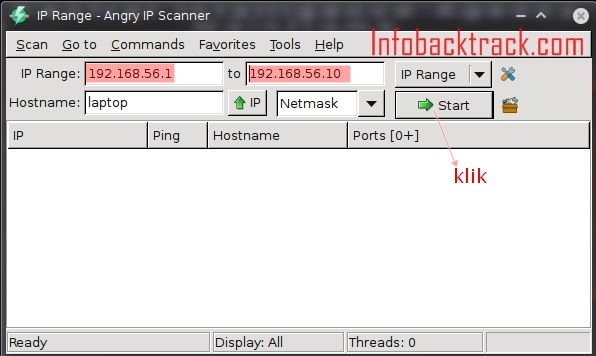
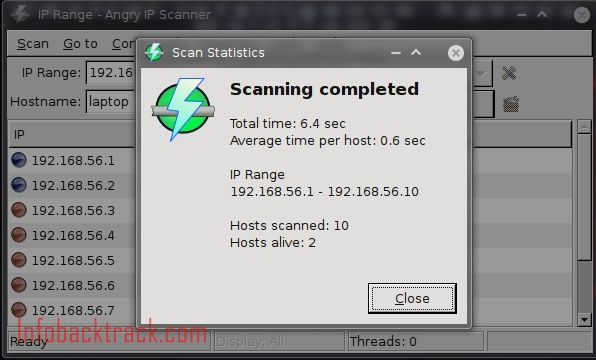
Ip Range : 192.168.56.1/255
Mode test : /24
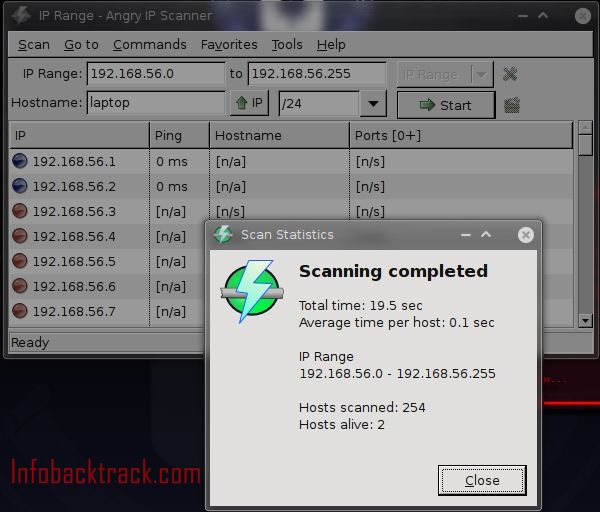
Ip Range : 192.168.56.1/255
Mode test : /24
Exploit : telnet + ping
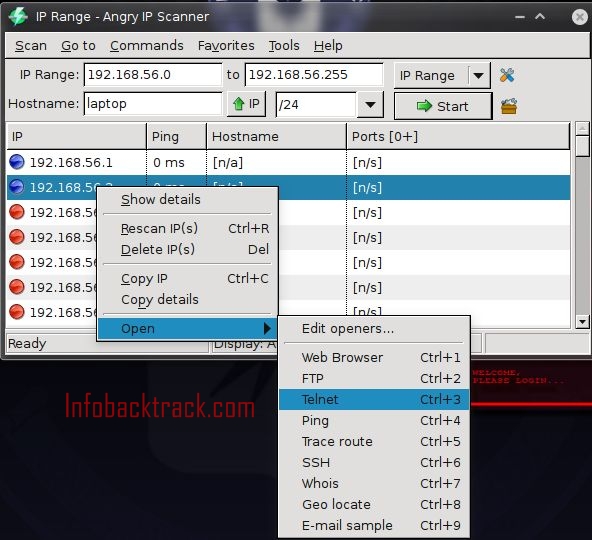
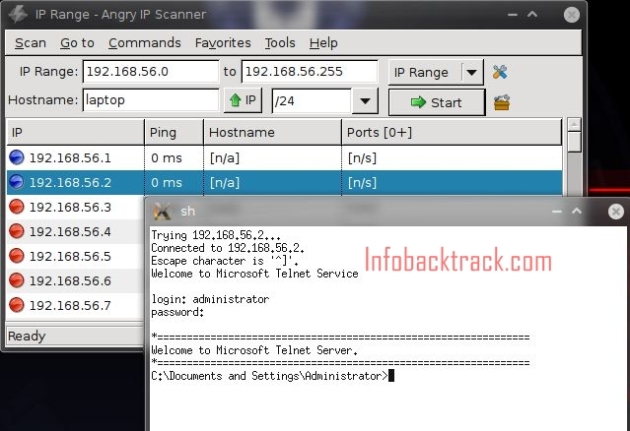
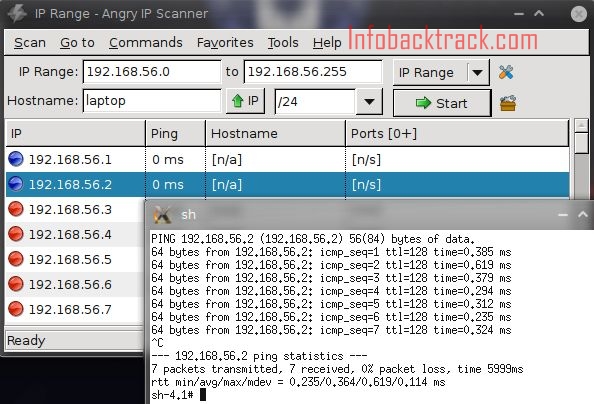
— Test facebook.com + Netmask + Geo Location
ping facebook.com
PING facebook.com (173.252.100.16) 56(84) bytes of data.